The year of my Linux desktop
First experience of switching to desktop Linux from macOS as a web developer
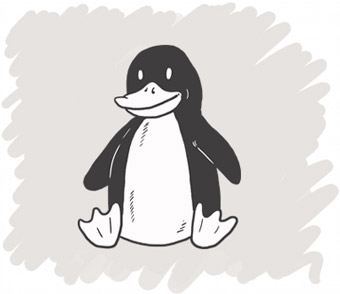
It’s time.
After years of doubting I finally bit the bullet and ordered a 6th generation Dell XPS 13" Linux Developer laptop, also known by Dell as the “XPS13 MLK (9360), Ubuntu Linux 16.04 SP1” and I am switching to Linux!
It won’t be my first experience with Linux. I currently maintain a few Ubuntu servers for work, but I never used Linux as my main driver. That’s about to change. After 10+ years of Windows and 16 years of OS X (err, macOS) it’s time to give that other contender a shot.
I have been called an Apple fanboy, waited in line for the first iPhone, pulled all-nighters to catch the keynote and anxiously followed the rumor sites for their “one more thing”. No longer. It’s not the new MacBook Pro with Touchbar that pulled me over, its something deeper… a lack of excitement? Take the macOS Sierra product page, for example, not a single feature they announced is something I am looking forward to. The Linux side is new, uncharted territory. Oh, there will be dragons, sure, but they are new dragons, challenging dragons.
Why now?
- Dell is a few generations in with their XPS “developer” line. I want to give this a fair chance and don’t want to blame Linux for some driver issue I have to track down.
- It looks like the Linux side is finally taking Retina / HDPI / 4K serious, something Apple users have been used to for years now.
- I contributed some mini documentation fixes to elementaryOS and the community over there was helpful and responded fast. It looks like a nice place to hang out, a place an Apple fanboy would feel at home.
- Years of listening to the Linux Unplugged podcast have slowly, but surely brainwashed me.
Hardware
I expected a dull cardboard box with a computer, like the Lenovo ones I often order for work, but no, the XPS came in a slick black box ready to be pulled out, very Apple-esque. The battery was fully charged and getting started was as easy as it should be. I was greeted by a little video and followed the installation without any problems. Not once did it mention fdisk, not once did I wonder if I should or should not create a swap partition, not once did I see a ncurses screen, perfect.
Screen
The screen is gorgeous. The glossy QHD+ screen is what I have come to expect from Apple’s Retina screens and the XPS lives up to that expectation. I quickly hooked up a 27" 4K display over USB-C and I only needed to fine-tune the scaling in the settings to make it look good. USB, yes, you can drive a screen over USB these days, crazy. Ubuntu looks great out of the box. I expected to need to fiddle with the settings but no, the HDPI stuff just worked.
I don’t actually have a 4K external display myself, I am still using my old Cinema Display, and that’s where it starts getting annoying. It looks like it’s all HDPI or all back to HD. The Apple hardware handles that just fine: HDPI on the laptop with HD on the external screen. You can even have half of a window on one screen and half on another. Not so with the Dell: some applications are an ugly mess or completely unusable since it can’t seem to figure out what resolution it needs to use.
Trackpad & mouse
The trackpad feels good and tap-to-click is on by default, but… impossible to use. It misfires so often that I had to turn off the tap-to-click after the first few minutes of use. I have been using Apple’s trackpads for years now and not once did it register a misfire. Dell or Ubuntu definitely have some catching up to do here.
Didn’t think this through but should have expected the Magic Mouse would not be a good fit on Linux. It isn’t. Kernel modules you say? No thanks, I’ll grab a €2 USB mouse. Too bad, I do like the Magic Mouse.
Keyboard
The keyboard feels good. Not exactly Apple quality, but good enough. The carbon fiber palm rest feels warm and the edges are not as sharp as the MacBook’s. It is a palm grease magnet though. Switching from CMD to CTRL for most shortcuts was easier than expected.
Wireless
The Wi-Fi works out-of-the-box but the range is terrible. My MacBook Pro has no trouble picking up my Wi-Fi signal on the other side of the house, full bars, but not the Dell XPS. One floor up and it starts dropping packages. Some quick research revealed it’s likely a result of construction materials and antenna location, a general issue with the XPS line. Not ideal for a laptop.
Software
Ubuntu Software
The first thing you do when you have a new laptop is to go looking for software so I gave Ubuntu Software a shot. I remember from earlier Ubuntu tries that it’s a bit of a hit-and-miss and it seems not much has changed. Some installed applications are listed twice and none of the applications can be removed: clicked the remove button multiple times but the packages keep coming a few minutes later. I know about apt and I imagined the Ubuntu Software as a GUI for apt but that does not seem right, they don’t show the same packages all. I expected a smoother experience here but guess apt it’s where it’s at.
CTRL+q
On macOS, you close an application with CMD+q. Ubuntu has a similar CTRL+q shortcut but that’s not an OS-wide thing. It depends per application and there might not even be a shortcut to close the application. This I did not expect. Another one? You can copy with CTRL+c but in the terminal it’s CTRL+SHIFT+C. Consistency is hard.
Passwords
I switched from 1Password to Enpass in preparation of the switch as 1Password doesn’t support Linux. Enpass needed some HDPI tweaks but works just fine. Having all your passwords at hand is an absolute must these days. I still prefer 1Password: it’s a nicer and more polished application but without Linux support, it’s out.
I grew addicted to MailMate on macOS but switched back to Thunderbird on Linux. It feels like a step back. MailMate’s “plain text only but switch on a per message basis” is stellar, as is their PGP integration. I understand I have a specific mail preference but was surprised there are not more modern power tools for mail on Linux. The main mail application is not-so-recent software with an uncertain future. Yes, I tried Geary, Nylas and even mutt and thanks, but no thanks.
First day
I only used the XPS exclusively for a single day so far. The hardware looks good and Ubuntu seems to do the job: I can do my work on this machine. The main drawbacks after day one are the horrible wireless reception and messy HDPI support with my older screen. Nothing that can’t be fixed.
Hardware ready, software installed, ready to go. Let’s start using this machine on a daily base and see where I stand in one month!