Firefox’s Site Specific Browser
Firefox 73 has a built-in server-specific browser mode.
Back in , Mozilla released Prism, a “mini-browser” to run websites outside of Firefox. It removed all the unnecessary chrome around the page (buttons, address bar, etc). Prism came and went. Years later hybrid applications (Electron, Ionic and others) took its place.
But why install a separate application for websites like Spotify or Slack? Can’t we simply open them in a separate browser window? They are “just” websites after all.
Google Chrome has had this for a while now. Any PWA enabled site automatically gets an “Install app” icon in the address bar:
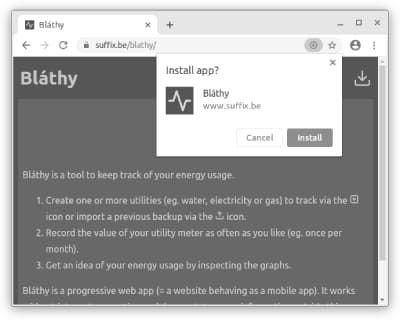
I always wondered why Firefox abandoned the idea. They didn’t. TIL, thanks to a post by Basil, Firefox 73 and later has an experimental server-specific browser (SSB) option build-in!
- Type about:config in the Firefox address bar and accept the risk if you haven’t yet.
- Search for the browser.ssb.enabled setting and click the double arrow button to change its value to true.
- Open a website and click the … in the address bar and choose “Use This Site in App Mode” or start Firefox from the command line with firefox -ssb https://www.suffix.be/blathy/.
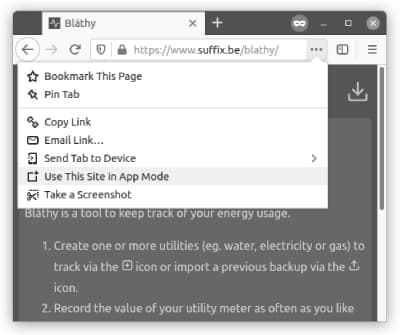
Note that the SSB windows close when you quit the “main” Firefox window. Secondly, all extensions still apply but they aren’t “visible”. This got me the first time as Cookie AutoDelete removed some cookies I still needed in the SSB window.