My Firefox Extensions for 2020
A list of my currently installed, privacy-focused, Firefox extensions.
A quick overview of my currently installed Firefox extensions. Mostly privacy-oriented add-ons. Quick word of warning, some of these add-ons will break certain webpages, you might have to turn them off for some badly written websites.
uBlock Origin
“Friends don’t let friends surf without adblocker.”
The interwebs are a horrible place without ad filtering. Not only do you enjoy less cluttered pages with a blocker, you also save bandwidth and battery, get faster page loading times, increased protecting against malvertising, and better privacy. Why would you not use an adblocker?
uBlock Origin by Raymond Hill is, without a doubt, my № 1 extension. I added extra domains to my blocklist to help keep me focused. Clicked a Twitter link? The uBlock warning is enough to stop me from procrastinating (I can still temporarily unblock if needed). My custom blocklist includes some more privacy-violating domains, annoying chat bubbles, and more generic time sinks.
My custom domain list
addtoany.com api.smoot.apple.com clearbit.com cloudhq.net crisp.chat doubleclick.net driftt.com facebook.com facebook.net fb.com fbcdn.com fbcdn.net fonts.google.com fonts.googleapis.com funnelenvy.com google-analytics.com googletagmanager.com hubspot.com iadsdk.apple.com instagram.com intercom.com intercom.io intercomassets.com intercomcdn.com onesignal.com pancake.apple.com pinterest.com pixel.archive.is playwire.com segment.com shareaholic.com snapchat.com spotify.com tawk.to trengo.eu twitter.com userstyles.org visualwebsiteoptimizer.com wechat.com weibo.com widget.intercom.io yandex.com zopim.com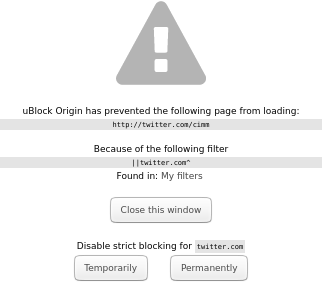
Multi-Account Containers
Firefox’s Multi-Account Containers is second. All Google properties are separated in their container, as is my work stuff. The coloured tabs help identify the purpose of each tab. Also useful for using multiple accounts in the same browser (instead of using different browsers): personal and work Twitter accounts for example. More info & screenshots.
Cookie AutoDelete
The Cookie AutoDelete is a new addition this year, and it quickly rose to 3rd place. Firefox already blocks 3rd party cookies (if configured) but Cookie AutoDelete removes all cookies a few seconds after you close a tab. Over the last 4 weeks or so it removed over 15.000 cookies! You can whitelist domains as well (or you’ll have to log in every… single… time), so far I only felt the need to whitelist 4 domains. You can turn off the noisy notifications but keep it on in the beginning as a reminder, it will help you learn what to whitelist. Really happy I finally installed Cookie AutoDelete, it’s a game-changer!
KeePassXC-Browser
KeePassXC-Browser, auto-fills my passwords in combination with the KeePassXC password manager. Not as well integrated as 1Password or LastPass but fully open-source, free, and no “cloud” stuff.
URL to QR code
Moving on to the less essential add-ons. URL to QR code shows the current URL as a QR code. I use it to easily open the current page on my phone. A poor mans iPhone Handoff solution for those without a Mac.
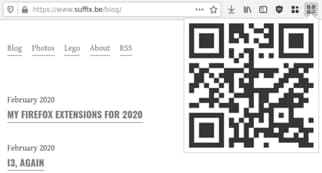
Link Cleaner+
Link Cleaner+, a fork of the no longer maintained Link Cleaner, removes UTM parameters from URLs. UTM params are the garbage at the end of a URL to make it easier to track how you ended up on their site. This add-on helps copy & pasting cleaner URLs and limits my digital footprint.