Programming an Arduino Ethernet via FTDI adapter
What is an FTDI adapter?
My new Arduino Ethernet board arrived last week and I can't wait to start playing with it. So, how do you program this thing?
The basic Arduino Uno board is easy to program. The Getting Started Guide will get you up to speed. You basically connect the Arduino via an USB cable to upload your programs. The Arduino Ethernet doesn't have an USB-to-serial adapter so, how do you get your programs uploaded?
Meet the FTDI adapter
You'll need an adapter, an FTDI adapter to be precise. They come in different flavors, as a cable or a breakout adapter. I got the FTDI Basic Breakout adapter from Sparkfun.

The FTDI Basic Breakout adapter will power your Arduino Ethernet when connected but you'll need a driver to be able to upload sketches. I installed the VCP driver from FTDI. You can download the latest version from the FTDI website.
The website lists a VCP driver and a D2XX Direct driver. I installed the first one and it seems to work, but I have no idea if one is more suited as the other. You may have to try the other one, I don't know.
Uploading a sketch
Great, you should have everything you need to upload sketches to the Arduino Ethernet. Open the Arduino development environment and write a simple program (or copy paste the blinking LED one).
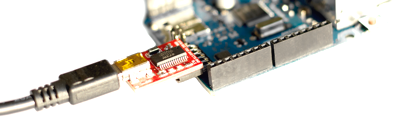
Make sure to select the Arduino Ethernet board type in the Tools → Board menu. With the board connected you should see something like /dev/tty.usbserial-AH00S91D (the numbers will be different) in the Tools → Serial Port menu, select the right one. Not sure what to select? Disconnect the board and compare the list to find the right port.
Happy hacking!